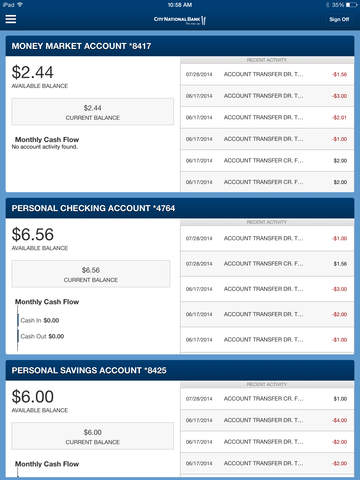
City National Mobile for iPad
City National Bank is pleased to bring City National Mobile Banking to the iPad! Clients can now bank with the iPad® using our FREE* Mobile Banking app optimized for the iPad®. City National Mobile Banking allows personal clients enrolled in City National Online Banking to check account balances, view transaction history, transfer funds, pay bills, deposit checks and find a City National ATM or office near them.
Available features include:
View Balances & Transaction History
- Check your latest account balances and search recent transactions by date, amount, or check number.
Transfer Funds
- Easily transfer funds between your eligible City National accounts.
Pay Bills
- Make a one-time payment to existing payees.
Deposit Checks
- FASTdeposit® for mobile banking lets you easily take a picture of the front and back of an endorsed check for deposit to your personal accounts.
Find an ATM or Office
- Find nearby City National offices and ATMs using the iPad’s built-in GPS, by zip code or by address.
City National Treasury Net and Business Online users: theres no need to download an app to use Treasury Net and Business Online mobile services. Simply visit us at www.cnb.com from your mobile phone browser to access.
Some features available for eligible clients and accounts only. See [User Terms and Conditions] for additional terms and conditions of use at www.cnb.com/mobilebanking.
*Data rates may apply.
Privacy Policy for Consumers: www.cnb.com/about/privacy-security
FASTdeposit is a registered trademark of City National Bank.
iPad is a registered trademark of Apple Inc.



